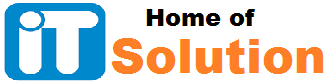NEOSAT NS 990D Receivers Software
hi Friends Today I am going to show you how to update software Ns 990D
Just press Menu Button On your remote then Go to Setting now go to about option See the version of Your Receiver Hardware like in Picture

NOW DOWNLOAD RELATED SOFTWARE

- Now Press Menu Button
- Now go to Media File
- Open USB
- Now select software File Ali 3510c
- Now press ok to Update Software
- Note Do Not Power Off During the Software process
- When Software Complete Receiver Turn Off Automatically
- Now Your Receiver is ready