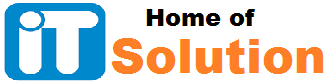Table of Contents
how to bypass mobile phone
security system in the smartphone
Factory Reset Protection is part of the security system in the smartphone
In March 2015 many Mobile companies introduce new security system in a smartphone.
This system added by Google in March 2015 for Android 5.1 lollipop devices and later versions.
If your mobile device has this function enabled – possibly yes – you can restore your phone’s all settings.
Only with the login identifications used when the phone was brand new.
when you forget your google id your phone can’t work properly if this happens you need bypass ur mobile,
in this topic, I will show you how you can bypass your smartphone with the help of Frp Hijacker by Hagard V1.0 setup.
Frp Hijacker Tool
FRP hijacker is a tool which helps to bypass Smart Phone in this tool we can easily work in a few mints to bypass mobile
Key Feature
- it’s totally free tool. No need to pay.
- Work on all Android smartphone
- One tap FRP lock removal
- Support for Windows, Mac, and Linux PC
- Easy to use
- Remove Samsung FRP 2017 in Download Mode (No More Combination Files and No more tricks)
- Softbrick fixer
- Phone Dialer (To bypass Google Account)
- ADB Enabler Tool
- ADB FRP Remover
how to download this software
it very easy to download this software just simply click on Frp Hijacker by Hagard V1.0 setup your software is downloading.
when Downloading is complete extract it with the help of Winrar
now double click on the software, now it starts for installation after

a few seconds it asks for a password installation Password:

www.gsmhagard.com
(Don’t Use Space)
when setup is complete now you can start the software
watch this diagram that gives some idea

- click on the scan that can select your device
- select your mobile Modal in this list
- select remove FRP
- hijack it