Table of Contents
Mikrotik 4 wan load balance method
Mikrotik 4 wan load balance method
This post illustrates on how you can configure load balancing of multiple wan links using Mikrotik Router board hardware, or RouterOS x86 version.
In this example I have used Mikrotik Router board 750- and 951 model4 ports are connected with Four DSL Routers, and the 5th port was connected with User LAN.
load balance script is working ( hex lite 750 r2, Router board 450g,750, 951 etc )
DSL Router configuration Method
Modem 1 IP 192.168.1.1 ⇒plugin speedy 1
Modem 2 IP 192.168.2.1 ⇒ plugin speedy 2
Modem 3 IP 192.168.3.1 ⇒plugin speedy 3
Modem 4 IP 192.168.4.1 ⇒plugin speedy 4
5th is your LAN port
Just download the load balance script upload in your Router Board


4 Wan load balance script free download
The password is 1st is roman 2nd rumman
Watch the Tutorial
[yotuwp type=”videos” id=”MVckwCpIwT0″ player=”autoplay=0″]Related Topics
Hotspot Login Template Download
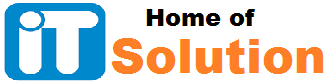
pwasd plez
THanks bro and again a lot of thanks please send me script on my email or whatsapp’s no my email is
dilawar pet@gmail.com
and whatsapp no is 03038899500
I glade for urs this best vedioe and script
Bro Pasward
passwoed………………….?????
Password please caceresema@gmail.com
caceresema@gmail.com password please
I truly enjoy looking through on this web site , it holds superb content .
I like this post, enjoyed this one thankyou for posting.
Thanks for the terrific manual
kashifj80@gmail.com
Password is Roman———— Rumman
Bhai g jaldi send kr do….
Thank you for this, Looking forward for your next tutorials . Thanks again !
send password
check your mail dear
salam plz 4wanloadbalancer ki password mujhy zara send karo ab tak os ny mujhy reply nai ki ka maah ho gaye
plx
Salam bhai loadbalince ka backup work ni kr rha plz mujhy email kr do
app maeri mikrotik wali sub video dhako pher app ko samaj ayi gi youtube se
Send me backup on email
03115625945 my no