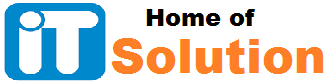150Mbps Wireless N Router TL-WR720N

The TL-WR720N is a simple and secure way to share your high-speed Internet connection at Wireless-N speeds for surfing the Internet, email or online chat. The wireless N Router is 802.11b & g compatible and gives users 802.11n performance up to 150Mbps at a remarkably affordable price.
Bordering on 11n and surpassing 11g speed enables bandwidth-intensive applications such as video streaming. Users can enjoy a high quality experience when video streaming, using VoIP, or gaming online wirelessly, not previously practical with 11g devices
- 150Mbps wireless transmission rate ideal for Internet surfing, e-mail and online chat
- Up to 4 SSIDs support multiple wireless networks with different SSIDs and passwords
- Easy wireless security encryption at a push of WPS button
- IP based bandwidth control allows administrators to determine how much bandwidth is allotted to each PC
Note: TL-WR720N V2 contains one external fixed antenna, while TL-WR720 V1 contains one internal antenna.
| HARDWARE FEATURES | |
|---|---|
| Interface | 2 10/100Mbps LAN Ports 1 10/100Mbps WAN Port |
| Button | WPS/Reset |
| Antenna | 5dBi Fixed Omni Directional |
| External Power Supply | 5VDC / 0.6A |
| Dimensions ( W x D x H ) | 6.2 x 4.8 x 1.3 in.(158 x 122 x 32 mm) |
| WIRELESS FEATURES | |
|---|---|
| Wireless Standards | IEEE 802.11b, IEEE 802.11g, IEEE 802.11n |
| Frequency | 2.4-2.4835GHz |
| Signal Rate | Up to 150Mbps |
| Reception Sensitivity | 130M: -68dBm@10% PER 108M: -68dBm@10% PER 54M: -68dBm@10% PER 11M: -85dBm@8% PER 6M: -88dBm@10% PER 1M: -90dBm@8% PER |
| Transmit Power | CE: <20dBm(2.4GHz) FCC: <30dBm |
| Wireless Functions | Enable/Disable Wireless Radio, WDS Bridge, WMM, Wireless Statistics |
| Wireless Security | 64/128/152-bit WEP / WPA / WPA2,WPA-PSK / WPA2-PSK |
| SOFTWARE FEATURES | |
|---|---|
| Quality of Service | WMM, Bandwidth Control |
| WAN Type | Dynamic IP/Static IP/PPPoE/ PPTP/L2TP/BigPond |
| Management | Access Control Remote Management |
| DHCP | Server, Client, DHCP Client List, Address Reservation |
| Port Forwarding | Virtual Server, Port Triggering, UPnP, DMZ |
| Dynamic DNS | DynDns, Comexe, NO-IP |
| VPN Pass-Through | PPTP, L2TP, IPSec (ESP Head) |
| Access Control | Parental Control, Local Management Control, Host List, Access Schedule, Rule Management |
| Firewall Security | DoS, SPI Firewall IP Address Filter/MAC Address Filter/Domain Filter IP and MAC Address Binding |
| OTHERS | |
|---|---|
| Certification | CE, FCC, RoHS |
| Package Contents | TL-WR720N Power Supply Unit Resource CD RJ-45 Ethernet Cable Quick Installation Guide |
| System Requirements | Microsoft® Windows® 2000, XP, Vista™ or Windows 7, Windows8/ 8.1/10 MAC® OS, NetWare®, UNIX® or Linux |
| Environment | Operating Temperature: 0℃~40℃ (32℉~104℉) Storage Temperature: -40℃~70℃ (-40℉~158℉) Operating Humidity: 10%~90% non-condensing Storage Humidity: 5%~95% non-condensing |
SETTING
- Open the web browser and type the IP address of the device in the address bar (default is 192.168.1.1). …
- Type the username and password in the login page, the default username and password both are admin, Then click OK to log into the device.
- IF you are a user of PPPOE then Select PPPOE add user name and Password
- Save setting and enjoy